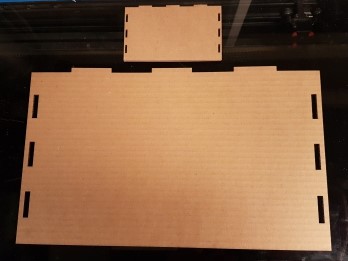Week 1: Vinyl and Laser Cutting
Vinyl Cutter
I've never had a laptop sticker before, so I was excited to use the vinyl cutter. I downloaded a few png files from online. Next, I uploaded the png files to the open server program. I had to calibrate the machine somewhat - ie. adjusting the force. But, otherwise, the vinyl cutter was straight forward to use.
Knowing that we had a few solid colors in the lab, I chose to print the Canadian flag (I am Canadian). Once calibrated, the vinyl cut beautifully.

This one just looked pretty.
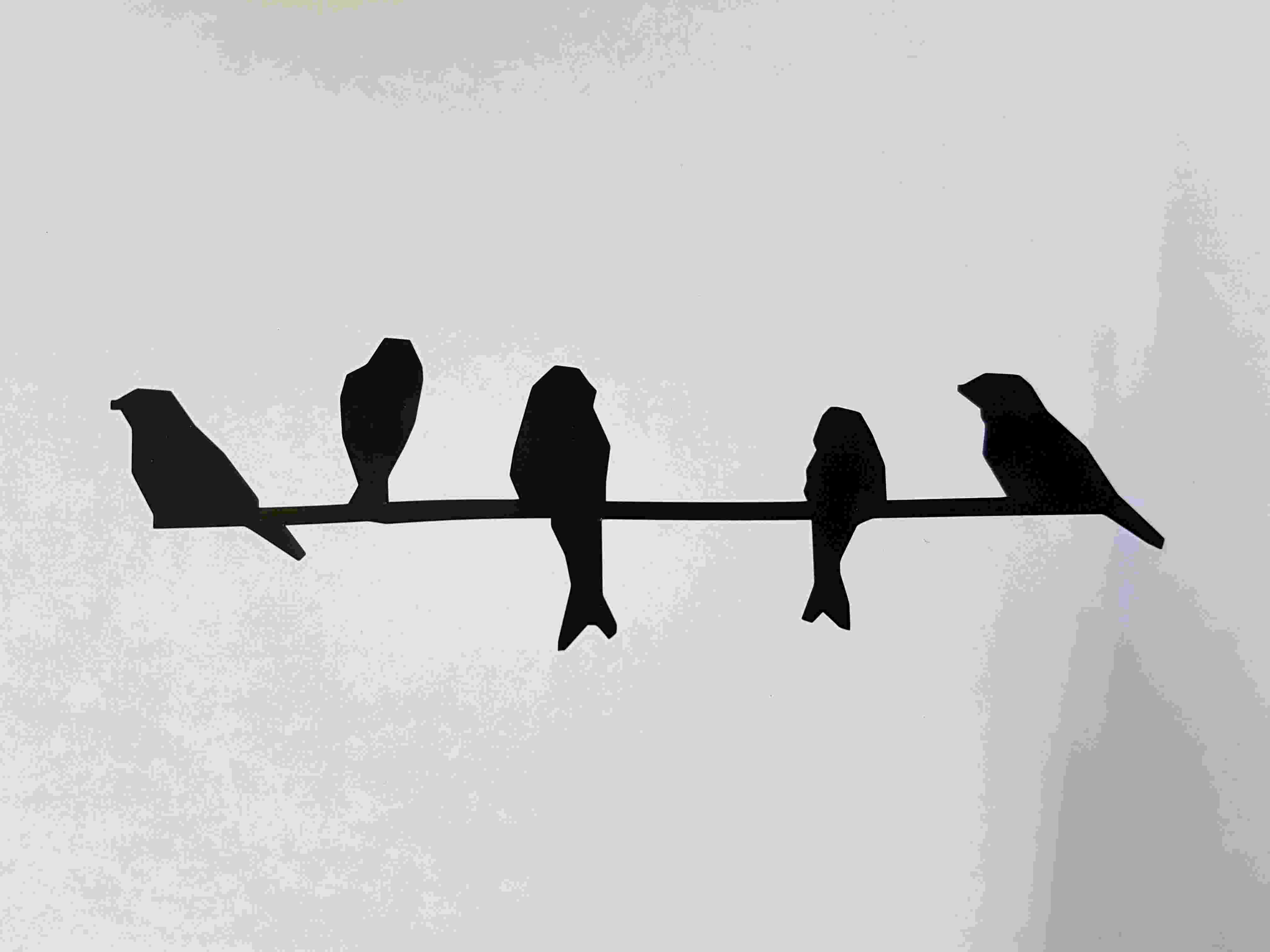
Finally, I decided to print the Chinese characters of my Korean name. Because this was a thinner print than other ones, it was harder to peel off. I had use tweezers for this print. The characters are suppose to mean that I will help people through words and writing. I guess I won't be helping anyone with vinyl cutting...
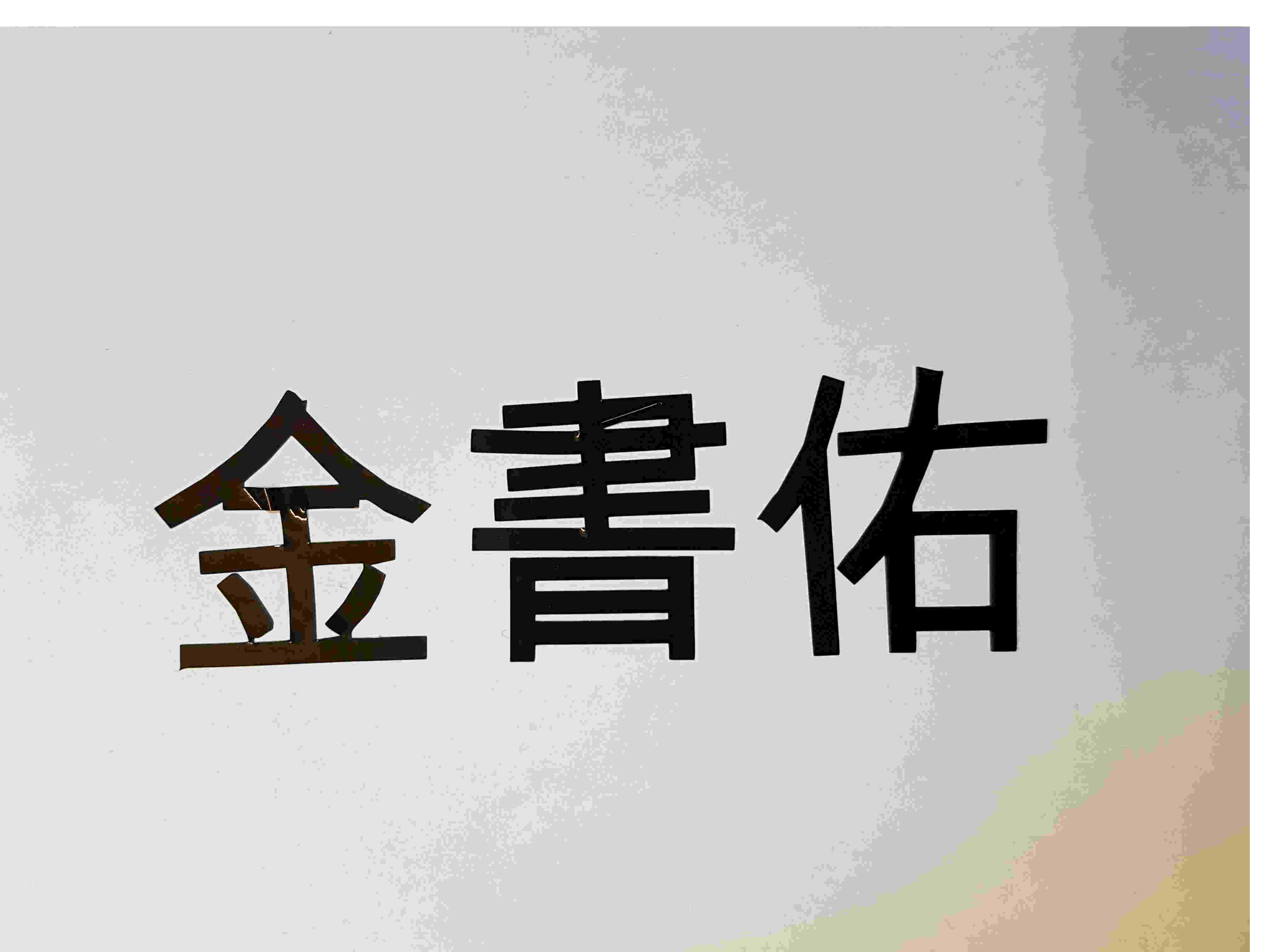
Laser Cutter
To laser cut, I initally made a simple design on Fusion 360 and saved the design as a DXF file. The design was of a simple rectangle with wedges. Unfortunately, I miscalculated how big the prints would be. While the pieces fit together, they did not look nice when put together and looked too simple. So, I decided to do a fancier model and employed the help of Fusion Slicer. Fusion Slicer sliced up a 3D model of Android into pieces that would press-fit together. I had to adjust the wedges to match the thickness of the cardboard, but otherwise, this was a very simple way to make 2D prints that would fit together.

I uploaded the 2D print models onto Rhino, calibrated the laser cutter, and began the prints. Here are the laser cut pieces. They smelt really badly of smoke, but otherwise, they printed nicely on the first try. The print took a surprisingly long time and I used up almost the entire 2 hours that I had booked on the laser cutter.

The final product!
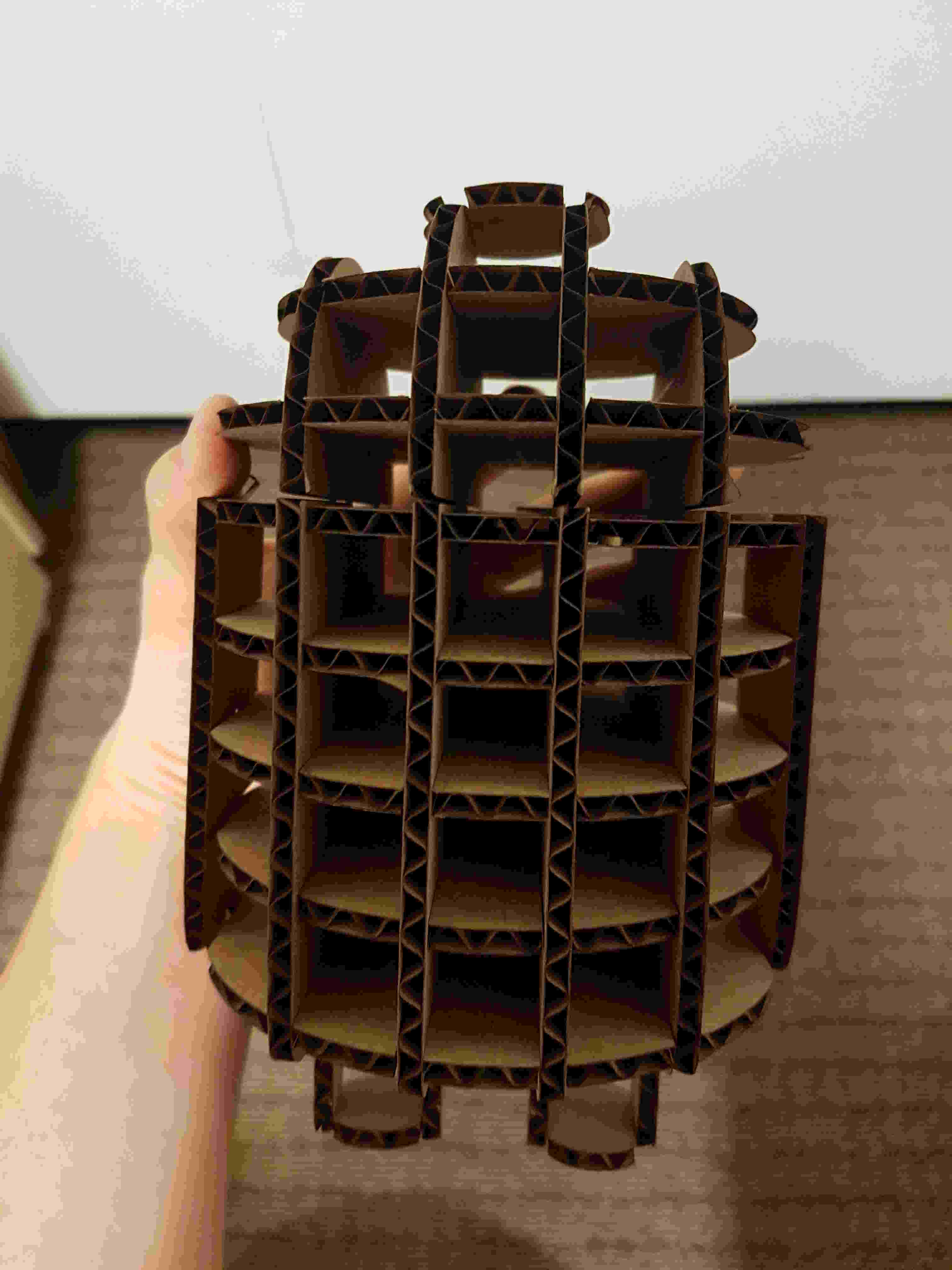
I also tried making a prototype of a room for my final project. However, my pieces all came out in different sizes and it took me a few tries to figure out that zooming in on Rhino changes the size of the print despite my having already set the size of the parameters on Fusion.